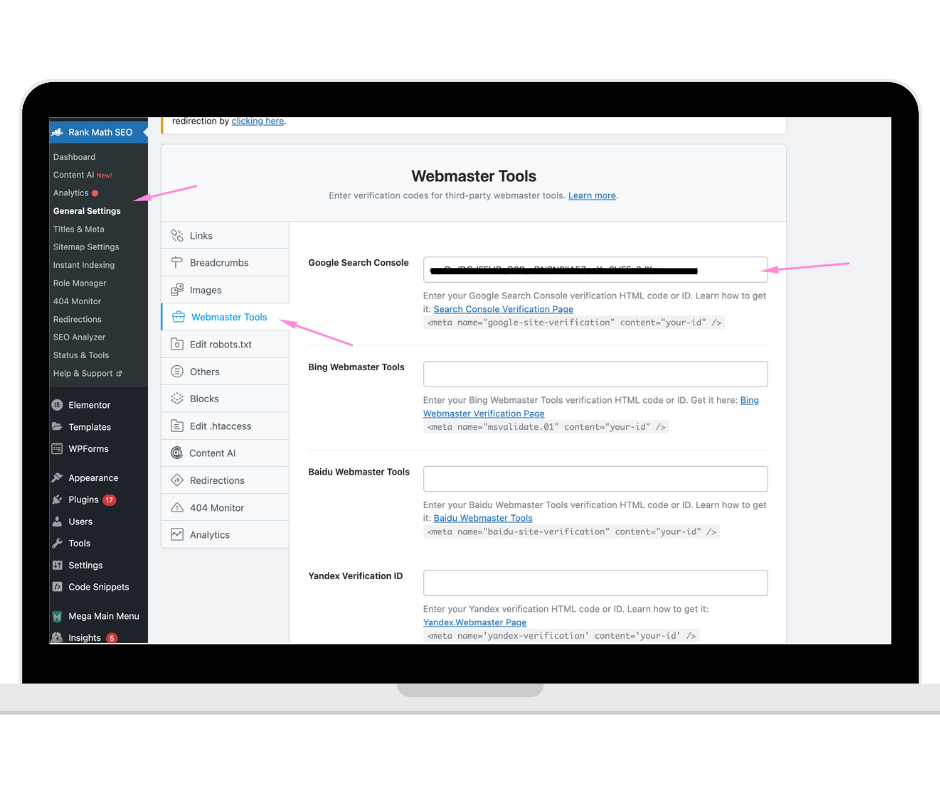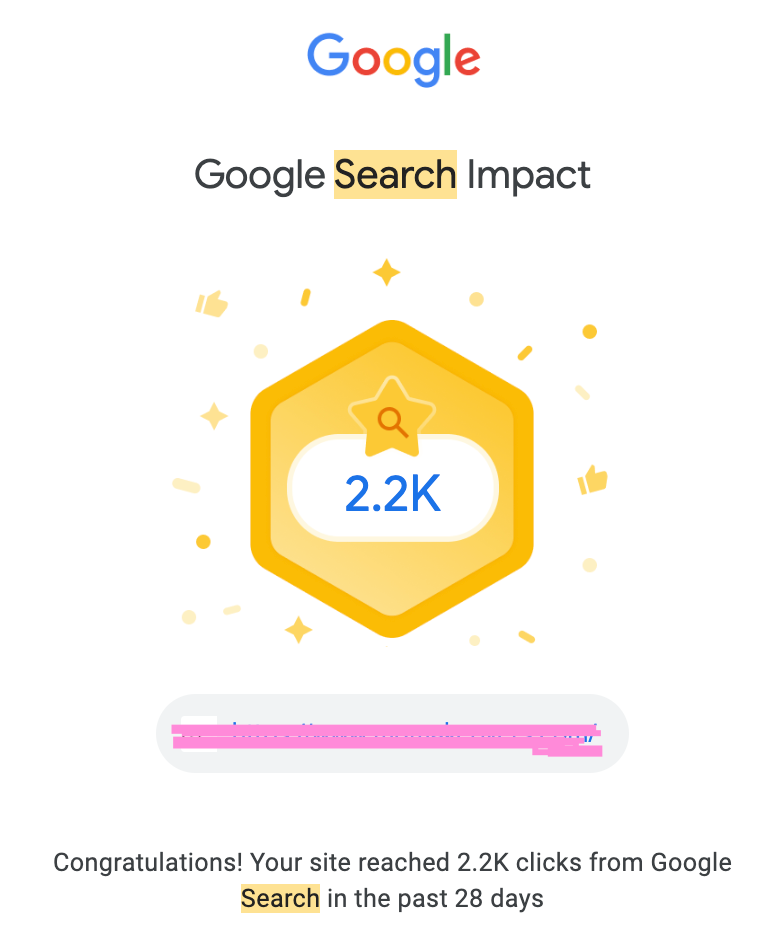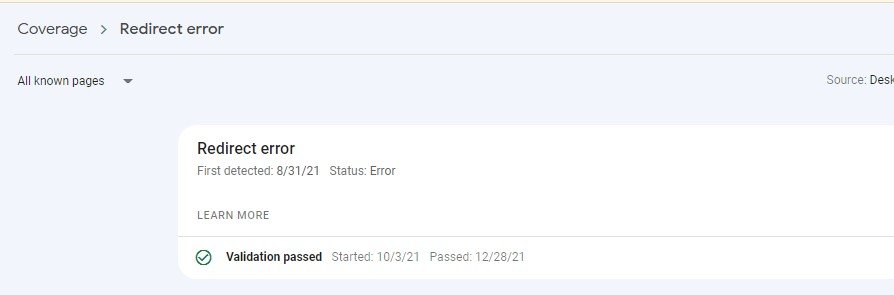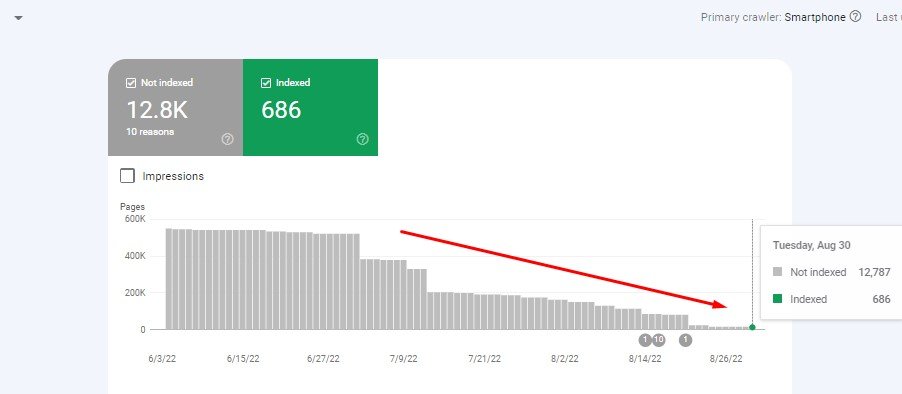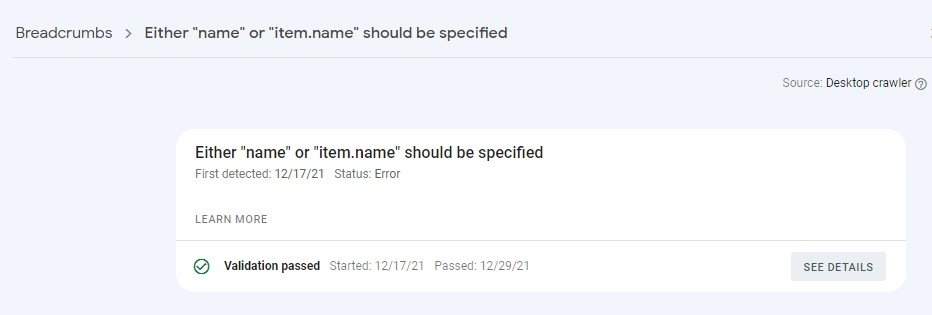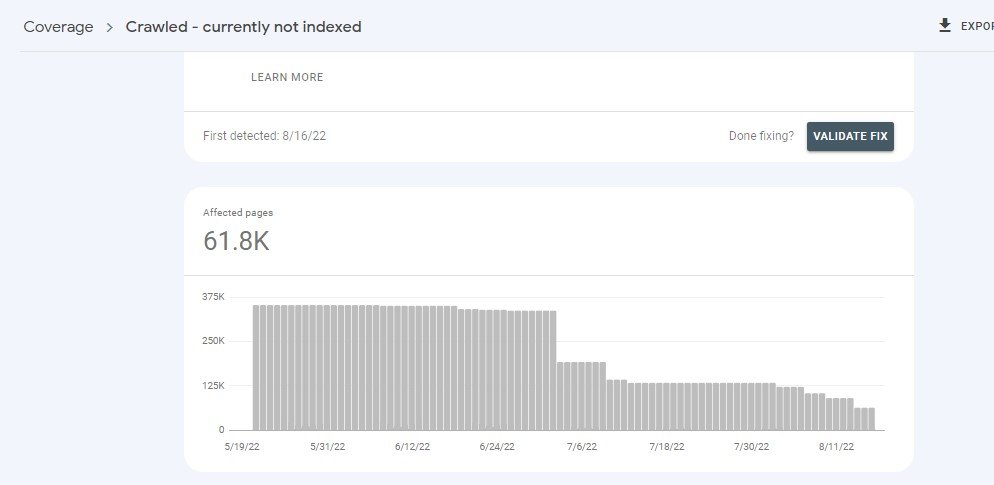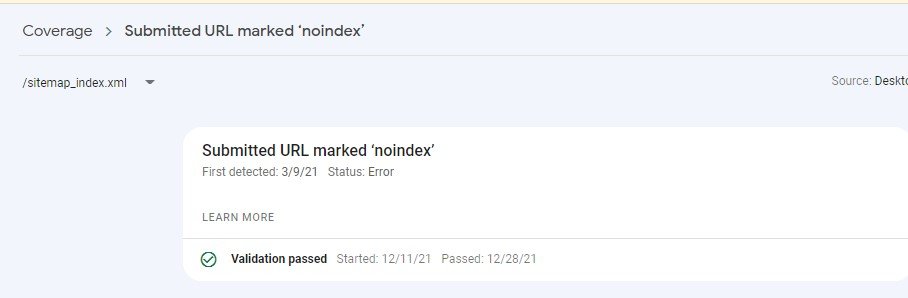Google Search Console Issues Fixing
Unlock the potential of your website with our expert Google Search Console issue fixing services. From indexing problems to technical errors, we provide tailored solutions to enhance your site’s visibility and performance. Trust our experienced team to optimize your online presence and drive traffic to your business.
Recent Results
Results We Drive For Our Clients
Our proven expertise in Google Search Console issue resolution delivers tangible results. Witness improved rankings and enhanced online visibility through our comprehensive solutions. See screenshots for evidence!
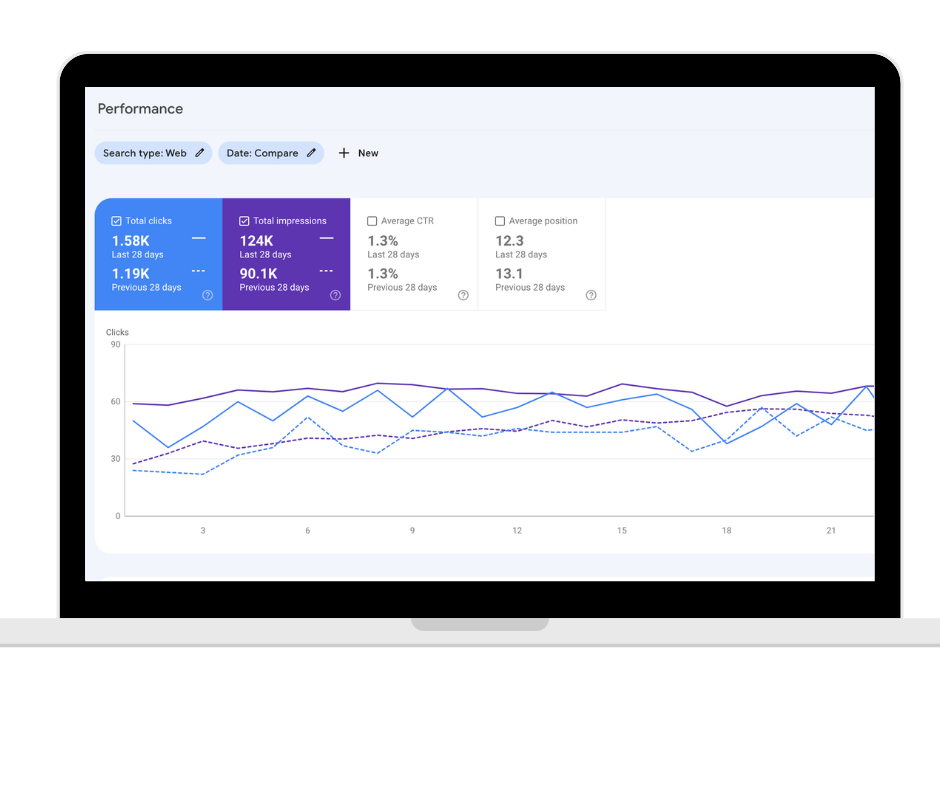
Traffic Increased:
32.7 %
Impression Increased:
37.6 %
Leads Increased:
7 %
Traffic Increased:
529 %
Impression Increased:
647 %
Leads Increased:
200 %
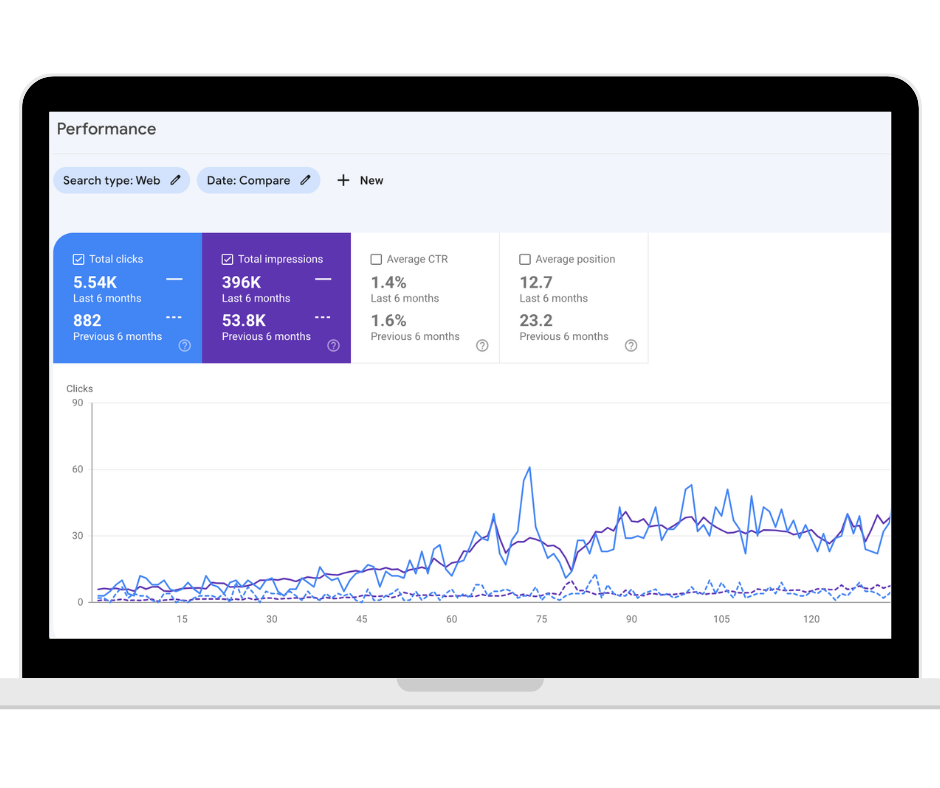
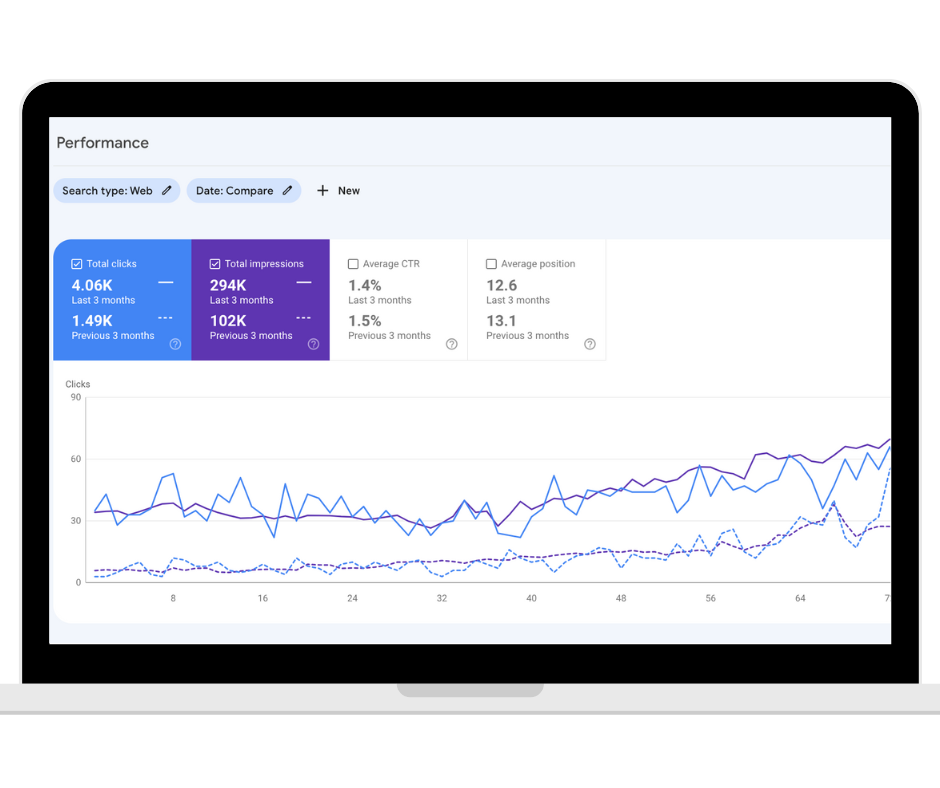
Traffic Increased:
172.4 %
Impression Increased:
188.2 %
Leads Increased:
12.7 %
Traffic Increased:
29.3 %
Impression Increased:
38 %
Leads Increased:
5 %
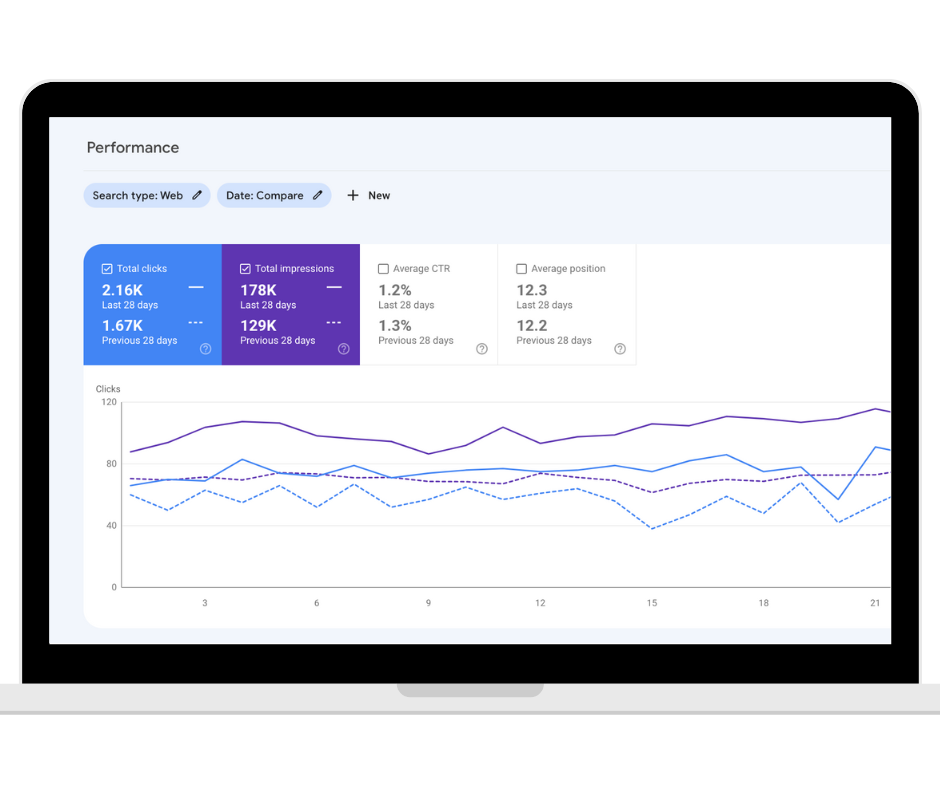
Ready To Boost Your Rankings
Reach Us Today!


Summary of Issues We Fixed for Your Website!
Redirect Error
Http Marked with Canonical Tag
Indexing Errors
Submitted Url Dropped
Blocked by Page Removal Tool
Crawl Errors
500 Error Server
Not Found 404
Sitemaps Optimizations
404 Error
Url Blocked by Robots.txt
Url Marked ‘Noindex’
Soft 404
Blocked Due to Unauthorised Request (401)
Blocked Due to Access Forbidden (403)
Url Blocked Due to Other 4xx Issue
Crawled – Currently Not Indexed
Discovered – Currently Not Indexed
Alternate Page with Proper Canonical Tag
Duplicate Without User-Selected Canonical
Duplicate, Google Chose Different Canonical Than User
Page Has a Crawl Issue

Google Search Console. Quick Guides.
Master Google Search Console with our Quick Guides! Unlock the power of data, optimize performance, and boost your website’s visibility effortlessly. Start maximizing your online presence today!
How To Share Google Search Console Access?
Sharing Google Search Console Access is very simple. First, go to the settings tab in the search console dashboard and then click on Users and Permission as shown below in the screenshot. Then Click on the Add User Icon Button and put your email there with the access type you want to share. That’s it
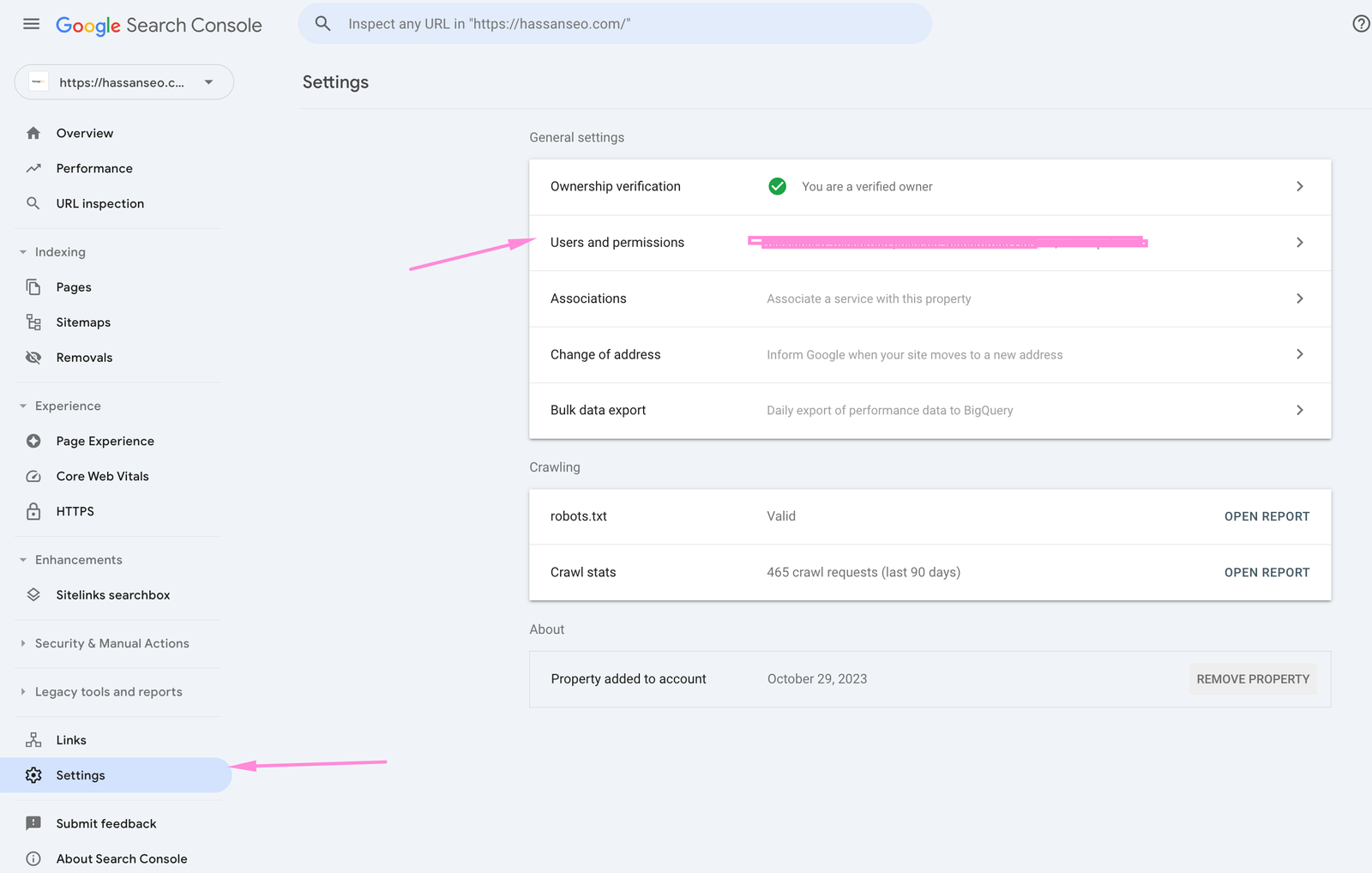
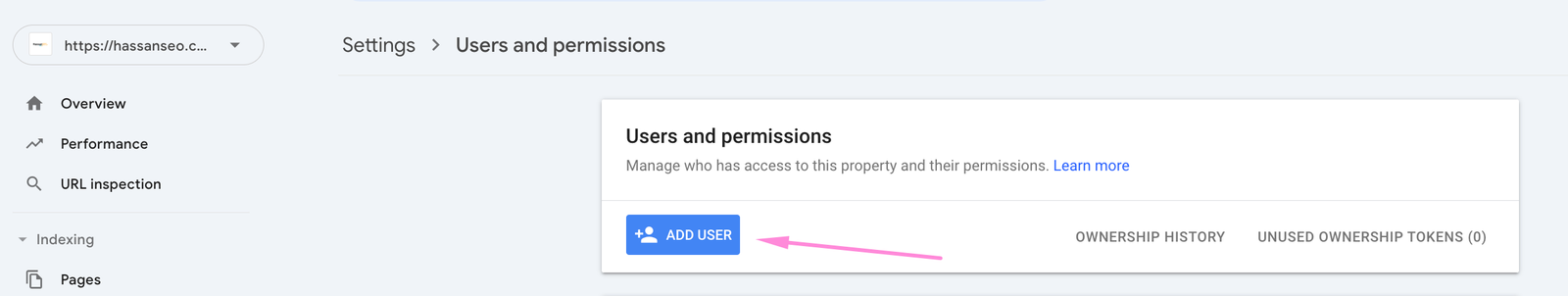
How To Verify Google Search Console?
There are multiple ways you can verify your Google Search Console few of them are listed below:
Search Console verification With Yoast:
To verify Search Console with Yoast SEO goto Yoast General setting and click site Connections and then goto the Google Section there as shown in screenshot below paste your code and click on save changes. You’re done.
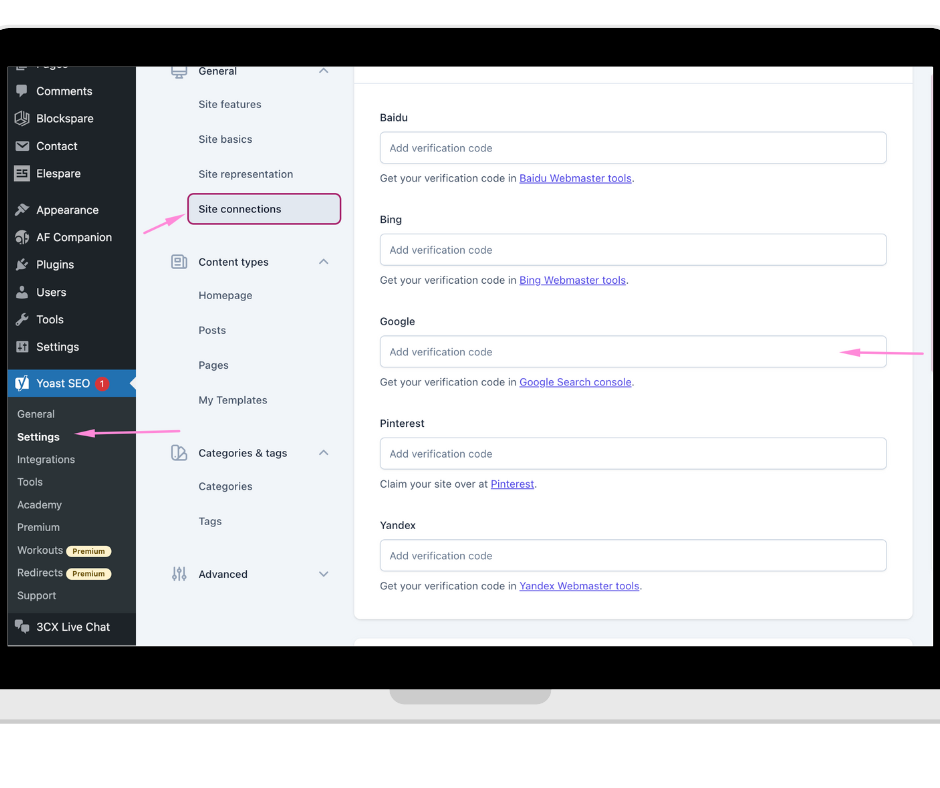
Search Console Verification With RankMath SEO:
Goto RankMath General Setting and then Click on Webmaster Tool and in Google Search Console Section paster code you copy from Google Search Console Dashboard. And Click on verify, Congratulations you are done!